Entry # 6 How to Use iPad as A Study Tool
How to Use iPad as A Study Tool
Ipad as a recreation tablet to us can be a really useful tool to improve our efficiency of study. Not just because it has a screen or it can connect to the internet, there are many apps and websites that are ios originally downloaded or you can find it in the app store. Today, I am going to talk about how to maximize the utility of an iPad of all aspects according to my experiences.
Plans:
Calendar(Comes with iPad)
1. Add a new event
a.You can set the time before the event to remind you
b. You can set the location of where the event is going to take place
c. You can tell the app to repeat the same even(same time) every day, 1/2week, month, or year.
d. You can use different colors to classify various events, like your hobby, study, doctor, and many others.
2. Overview the events of the month or even year
a.Looking at your schedule of a whole week and twenty-four hours a day gives you a macro view of your time. By looking at the areas of colors on the calendar, you know where did you spend all of your time mostly.
b. Also, dragging on the thin line of the event shown above could change the time of the event easily.
c. If your event is gonna be the whole day, you can click the "all-day" button while setting the event.

Reminders(Comes with iPad)
Even though it is a reminder, but I usually use Calendar to remind me of every assignment due dates. I use the Reminder as a checklist more rather than a reminder.
a. Type your assignments or things waiting for you to do after each circle, check them after you finished.
Have you struggled bacause you forgot an assignment that is due at midnight, Calendar and Reminders could totally solve this problem from the root. As an organized person, Calendar and Reminders are just perfect for me.
Have you struggled bacause you forgot an assignment that is due at midnight, Calendar and Reminders could totally solve this problem from the root. As an organized person, Calendar and Reminders are just perfect for me.
Notes:
Notability:
Notability is a taking notes app I have been using. It sure has the basic type, draw, writes, cut, searches, and so on.

1. It's the audio record feature is what makes it special. While you are taking notes from your professors, you can open the audio record button. After you go back, you can listen to the lecture again to consolidate knowledge.
2. Slide from the left to switch to another note document or drag one of the notes to the scream that allows you to view and change twos different notes at the same time.
The only disadvantage is Notability isn't free in the Apple app store. Being a student being thrifty is really important since we can find other note-taking apps like Notes.
Notes(Comes with iPad)
This note app comes with all iPads, so it is free. And it has all the basic features that other note app has such as type, draw, write, cut......
1. When you use Notes, you can use different kinds of writing tools: marker, pencil, highlighter, and typed words.
2. You can choose the colors provided or make you only.
3. Insert pictures, documents, or links aren't a problem👍.
4. Share your note with your friends and edit the same note but on different devices as a group is fun.
Presenting Results:
Keynote(Comes with iPad)
Keynote is a presentation app made by apple. Many people might be more familiar with google slide, but Keynote has all the same features as Google Slide, or I would say Keynote is even better💪. Keynote is better because it is made by Apple, and the iPad is made by Apple, so Keynote flows better than Google Slides while producing a presentation.
1. There are many different themes you can choose in Keynote.
2. You can share it with others just like Google Slides.
Pages(Comes with iPad)
Another app I use a lot is Pages. It is a word processor, writing essays on iPad with Pages is great. Same, it was made by Apple, so it works smoothly with an iPad.
1. All kinds of styles and layouts are available for your writings.
2. Insert images and drawing is great for presenting your ideas visually.
3. Varies of templates look pretty and stylish, everybody can find what they want in there.😉
Websites to Study:
EdX is an online course provider created by Harvard and MIT. It contains university courses in many different academics.
1. High-Rank Universities around the world provide lessons on edX. 😀
2. If you are interested in self-learning, this would be a great website, there are many valuable courses.☝
3. All sources are free on edX, do not need to worry about money.
Khan Academy
Without speaking too much about it, most people have used this website or at least watched a video provided by Khan Academy. It is a non-profit organization that makes videos and gives materials to educate people online.
1. You can learn math, art, computer programming, economics, physics, chemistry, biology, medicine, finance, history, and so on all at Khan Academy.
2. Even advance placement courses which are college-level class are taught at Khan Academy.
3. Online teachers make lessons easier for students.
4. Students that are stuck on a math question could go to Khan Academy to find an answer, it has very complete education resources.
Apps Recommend:
Desmos(Graph)
This is a graphic calculator app for your math class. Really easy to use and understand. A great tool to graph functions.
1. Everything that an actual calculator has, Desmos too.
2. Trigs, stats, dist, and misc are all provided.
3. When you type a correct function on the bar, it will graph automatically at the right. Also shows you the intercepts of the graph.
4. Many functions can be typed at the left bars at the same time, and graphs correspond to the functions that can be shown with different on the one coordinate.
Here is a big part of my experiences about how to study on an iPad. Ipad isn't just for fun, we should use it to improve ourselves through more knowledge. Sometimes, we can do something interesting on the iPad like playing games, listening to music, watching shows, or drawing. However, most importantly, study constantly is only benefits to people.
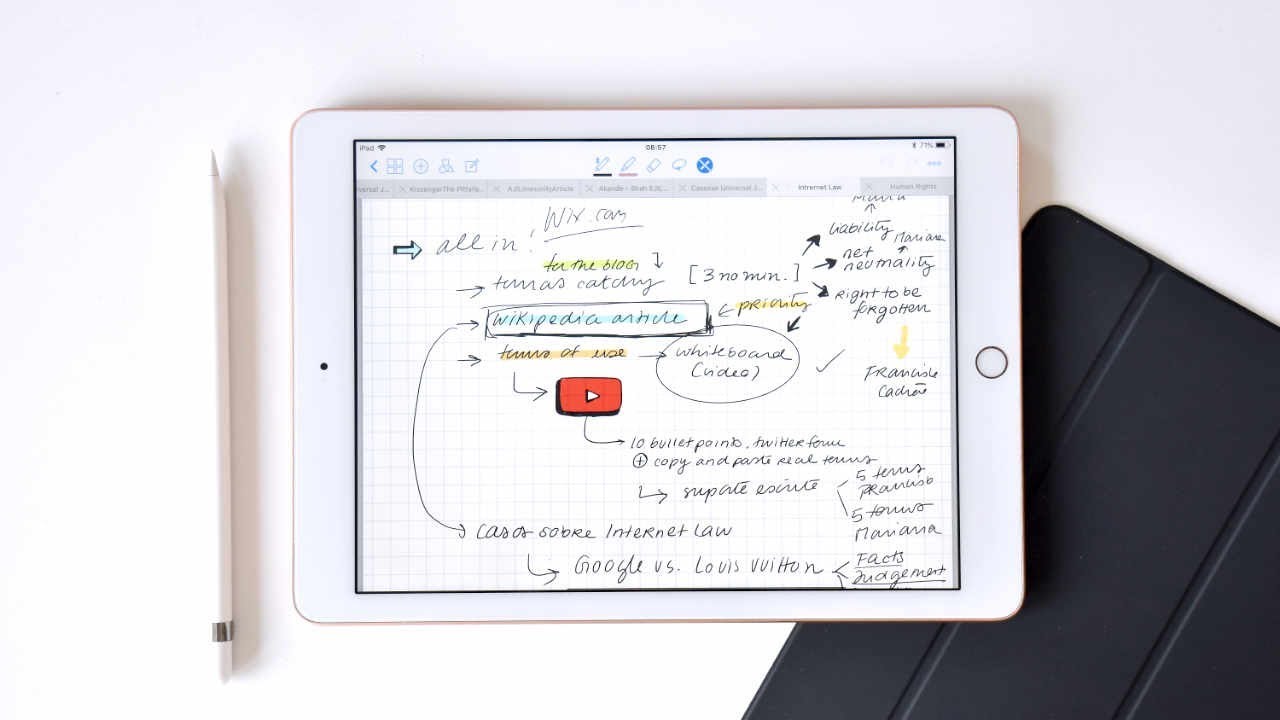


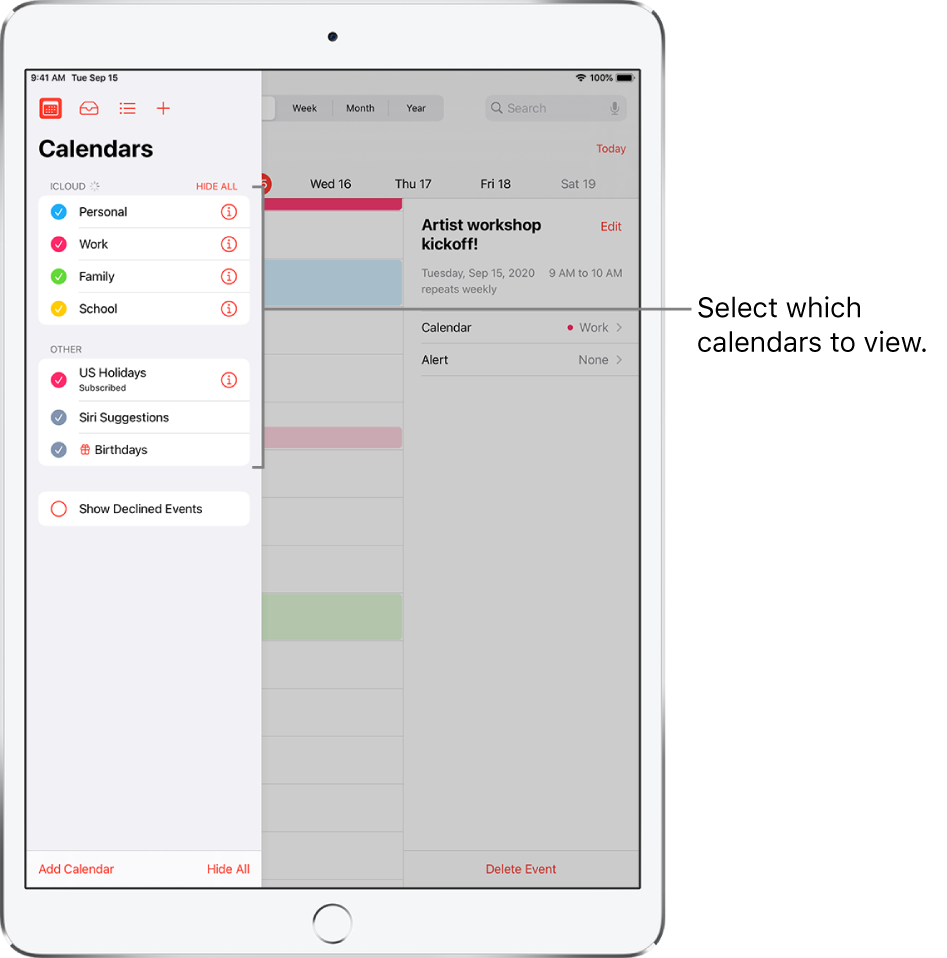
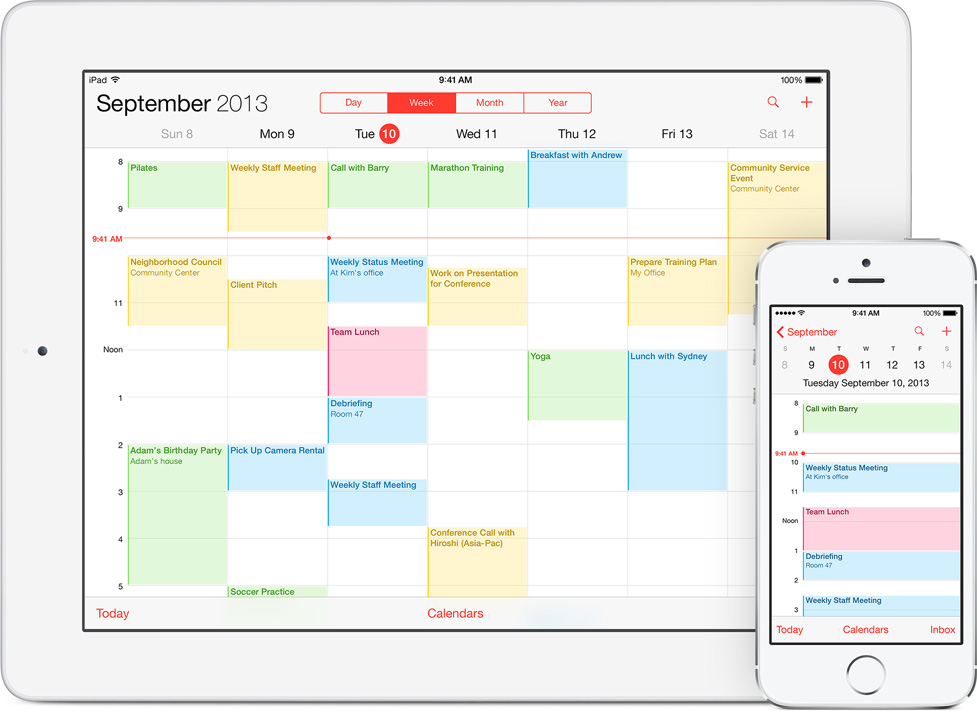


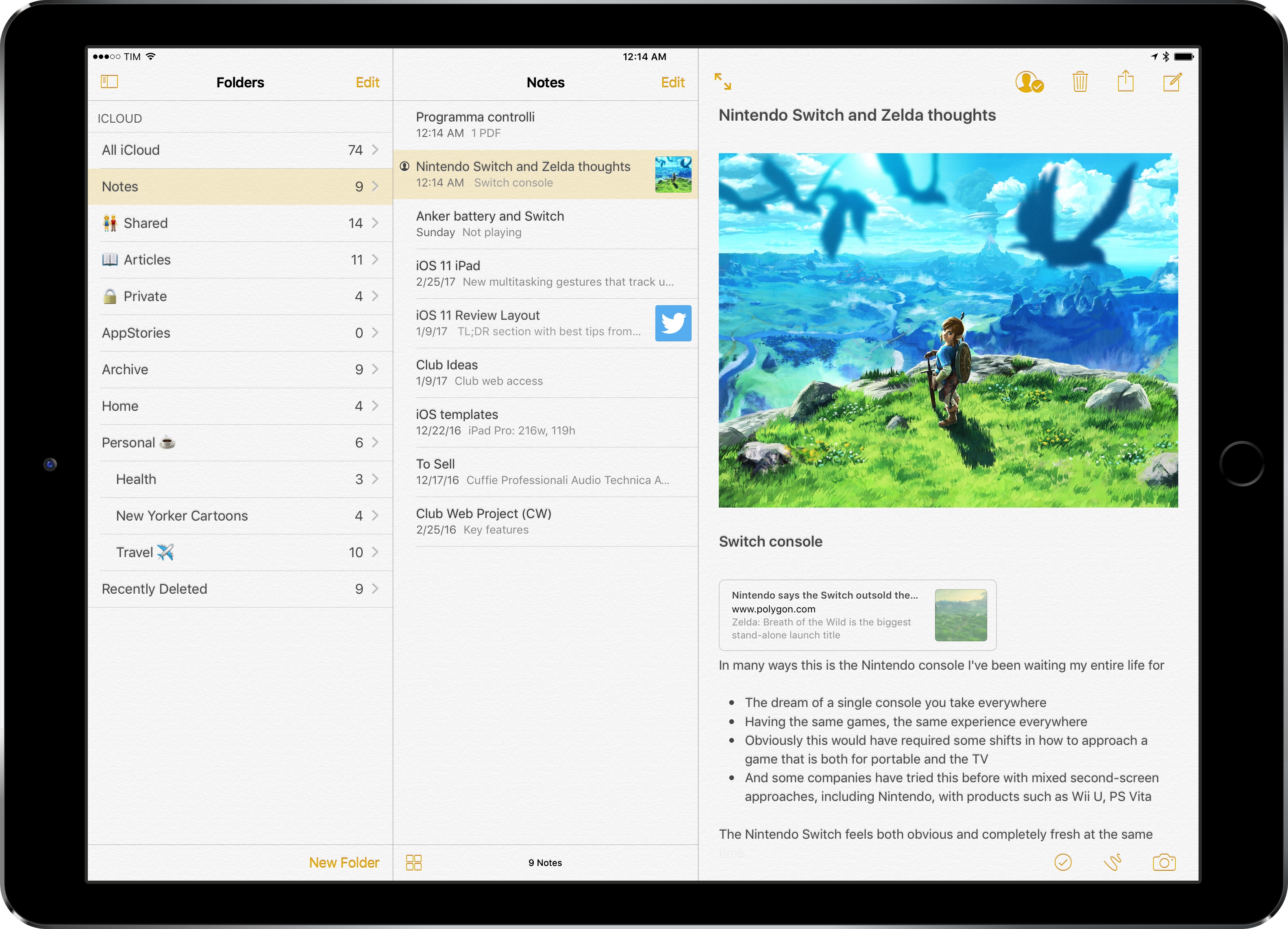
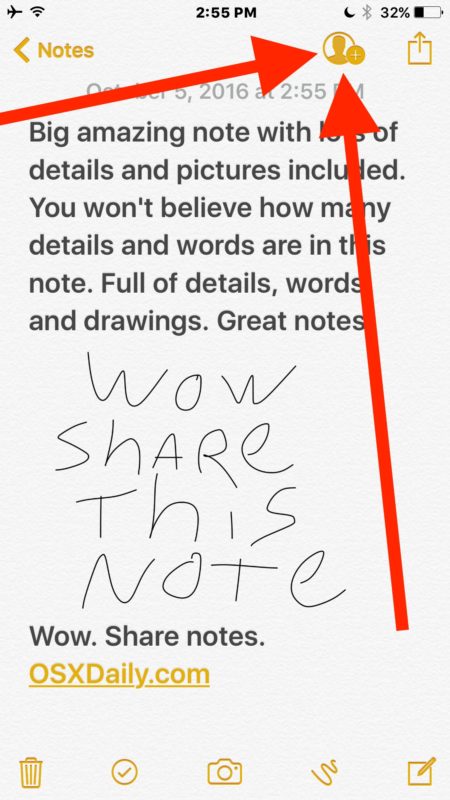

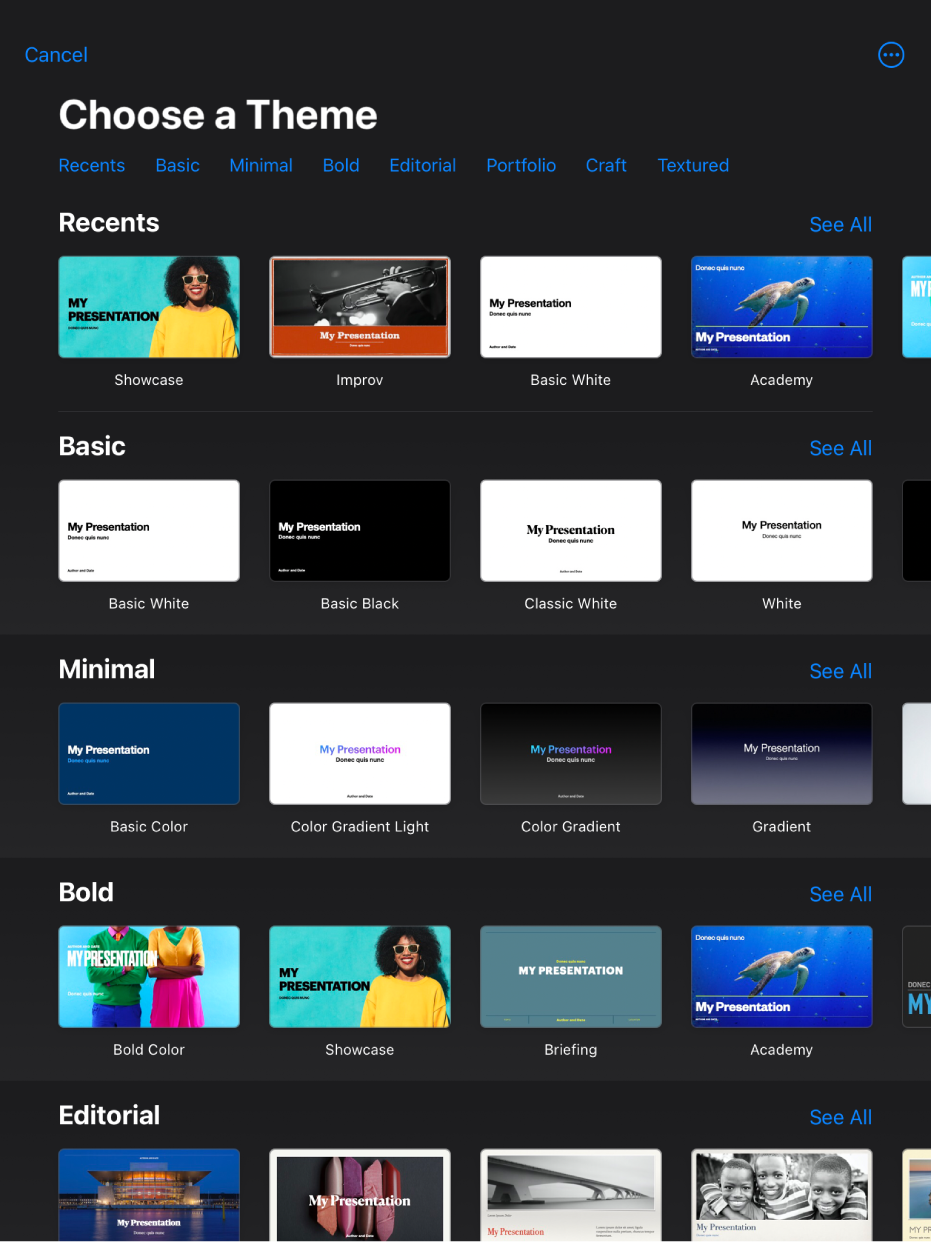

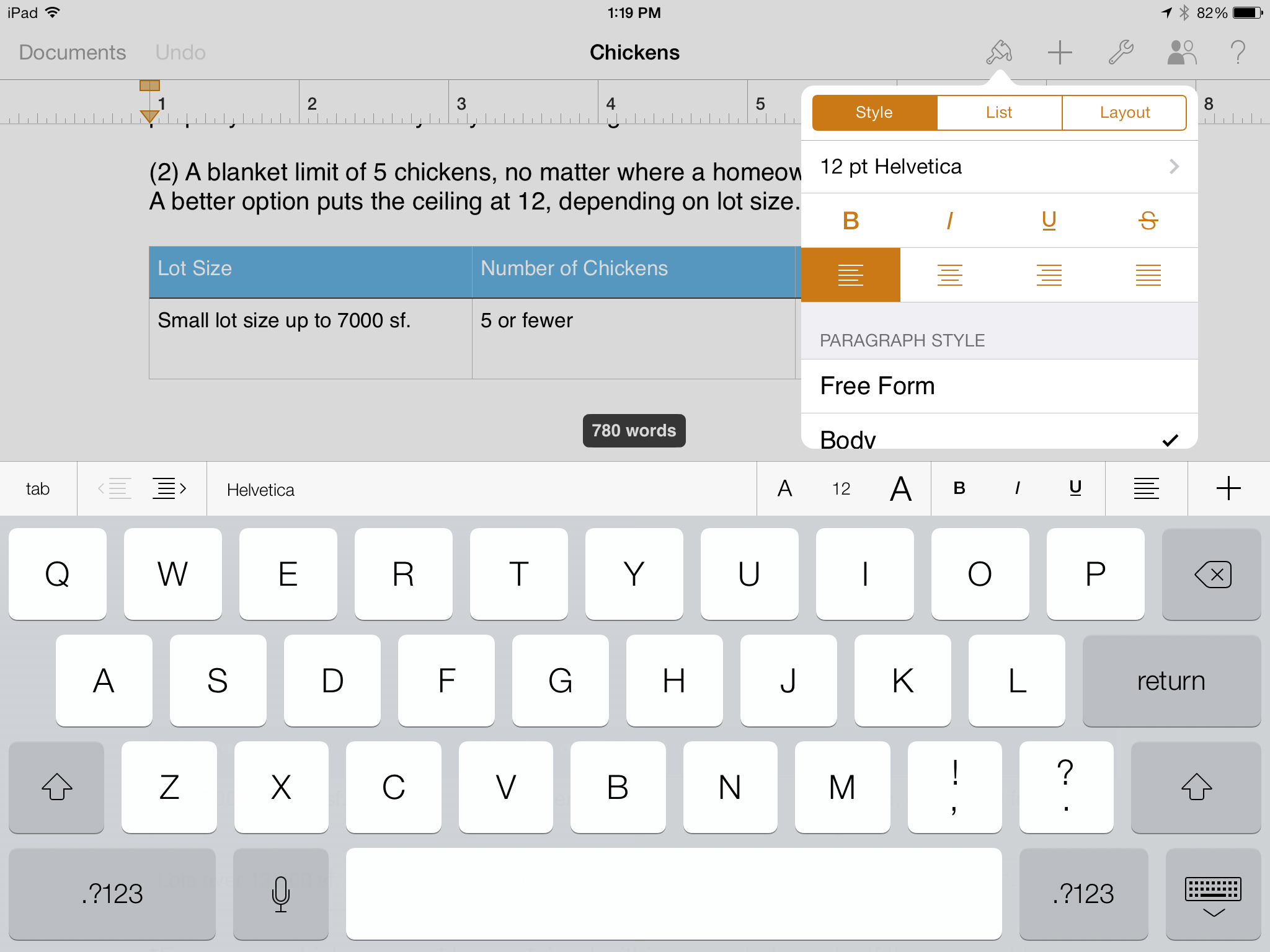





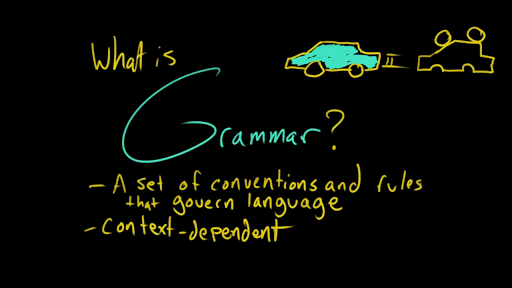
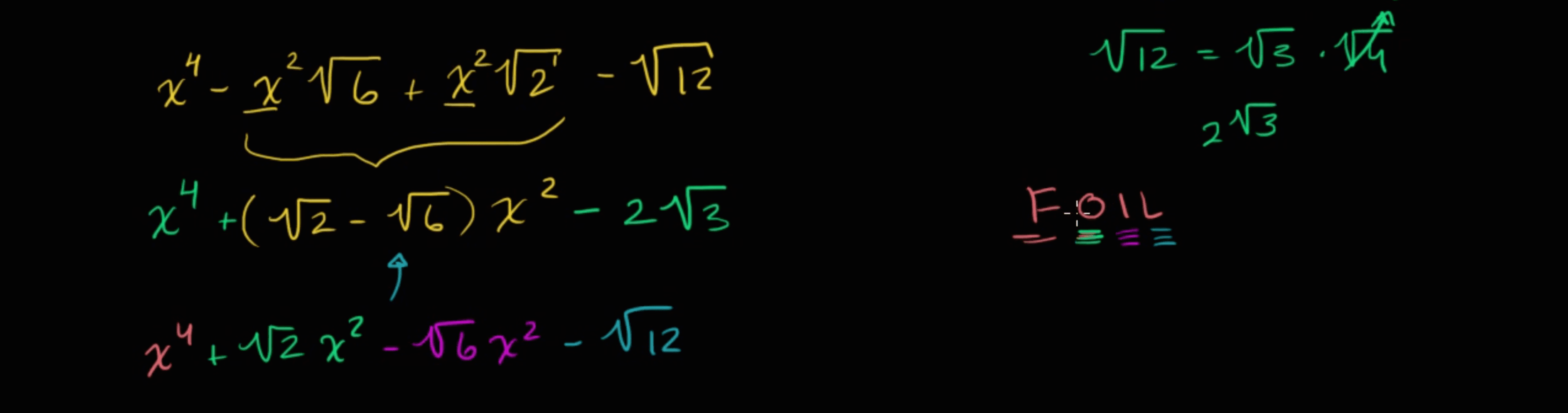


Hi Wennan
ReplyDeleteI like your post and the instructions were easy to follow. The layout was done well.
Hi Wennan! I really like the layout you have here in a nice tutorial template style. I was planning on buying an Ipad for school work and this provided a lot of nice little helps and tips. Very informational and well done!
ReplyDeleteHey, Wennan. Your new entries are looking pretty good. You present some interesting topics and ideas, and you have some good content development, as you are working to create significance for your audience to connect and relate to. Keep working on expanding your analysis. As you write your entries, don't forget about rhetoric, the lead in, and the sign off. Good visual appeal. Keep editing carefully.
ReplyDelete